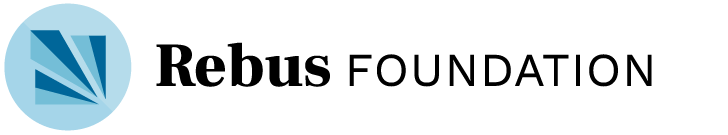Open & Online. Post 2
Open & Online is a series of free weekly community gatherings organized by Rebus Community on a theme related to open textbooks as courseware and online collaboration. Participants receive a free book on a shared instance of PressbooksEDU courtesy of Pressbooks.
At Rebus, we’ve found video conferencing to be a great tool to develop and support community building. For many of you who might be turning to video calls for instruction, we know that it can be a strange and confusing shift. But we’re here to help! What can be useful to keep in mind right away is that video calls cannot replicate the in-person interaction that you might be used to, so you shouldn’t expect them to work in exactly the same way. Rather, our experience facilitating online and video sessions, discussion, and projects with large groups of 50 people or smaller ones of just 5 has shown that thinking about video conferences more along the lines of a community gathering, with a focus on some information delivery and personal check-ins, can prove more beneficial than trying to replace the in-person meetup.
“Video calls cannot replicate the in-person interaction that you might be used to, so you shouldn’t expect them to work in exactly the same way.”
There are a lot of different tools you can use to conduct your video call, before we dive into the specifics relating to the tool we use, here are some of our general suggestions of things you can do before your call:
- Scheduling considerations: Remember that your attendees might be spread around the world, so you should keep in mind different time zones when scheduling your call. We recommend using a tool like World Time Buddy to calculate the differences in time zones. Once you’ve decided on a time to meet, share the details both in your local time zone and Coordinated Universal Time (UTC), so others can easily convert to their local time. This is especially important as many students have had to leave their university/college residences and return to family homes in different timezones.
- Try to offer alternatives: Some attendees may not have reliable internet access or enough bandwidth to attend your call, so see if you can set up other ways for people to engage. Think about asynchronous forms of communication like a discussion forum, chat, or email thread, where people can get in touch and participate outside of the sessions. Some tools will also offer the option of recording the calls. Discuss with attendees whether a recording would be valuable for them to have, and be sure to get their consent to record. Prior to sharing the recording, ensure you have a transcript and captions so that it is accessible to everyone.
- Video call etiquette: Put together some brief points around video call etiquette to share with your students before the call. Spend some time at the start of your call to go over these rules. This will help your call run more smoothly. Use these suggestions as a starting point:
- Mute your audio when first joining the call, and only unmute when you are speaking. This will prevent feedback or background noise from interrupting other speakers’ audio when they are talking.
- If there are many people on the call or the connection is weak, turn off your video. This can reduce the bandwidth being used on the call and improve the overall audio.
- Use the chat present in the audio call to discuss topics not directly being discussed on the call.
- Be conscious of others on the call, and whether someone has not yet had a chance to speak. Consciously leave room for others to chime in, or for the facilitator to ask for a pause so the discussion can be opened more broadly.
- Silence is not something to fear. Don’t feel pressured to fill in the silence, and instead think about this as an opportunity to allow the more introverted among the group to jump in with any thoughts.
We encourage you all to think of these video calls as opportunities to check-in with your students, with your collaborators, or your colleagues. Focusing on the people who are part of the call will let you become a better facilitator and deliver what’s most valuable to everyone.
We’ve used Zoom for our video calls, but we know that there have been major issues with this tool recently. We’re keeping an eye out to security updates, and are also following Zoom security recommendations to ensure that meetings go forward safely and smoothly. Whether you’re using Zoom or another tool, here are some ways to run a successful session:
- Make your teammate a co-host: If you’re hosting a call, you can assign co-host privileges to other attendees or teammates. This means that there is one more person who is monitoring the chat, engaging with participants, and running the logistics. They can control things like recording the session, monitoring the chat, unmuting participants who would like to speak, and more.
- Toggle between speaker and general view: Seeing the people you’re talking to can immediately make your conversations less formal and more interactive. If you’re on a call with a small group, use the general view to see all the attendees at once. Alternatively, if you’re on a call with a larger group, enable the speaker view to only see the video for the person who is speaking. Don’t worry, you can still see the others on the call in the carousel at the top of the screen.
- Keep the chat and participant sidebars open: In a similar vein, you can facilitate a more inclusive discussion if you know who is joining the call, raising their hand, speaking in the chat, etc. So keep an eye on the chat and attendees, and ask your co-host to do the same in case there is a prompt or question that you missed.
- Enable side-by-side view: Especially for longer calls, what makes them manageable for us is to see everyone’s faces on the call (if video is enabled) even when someone is sharing their screen. Zoom has a feature that lets you see both the speaker or attendees alongside whatever is being shared by the speaker. You can access this feature as a participant on a call, and control your own settings.
- Keep slides to a minimum: Some visual engagement on a call can certainly help you convey your points, however, try to not to treat the entire call as you would a presentation. Reserve time for questions and discussion, and stop sharing your slides as soon as possible so participants can see your face and you theirs.
- Give all participants a chance to speak: Consciously ensure that everyone on the call gets a chance to talk, even if just for a few minutes. You can ask people to use the ‘raise hand’ feature on Zoom to indicate that they would like to jump in and speak, or go round the table asking everyone to say a few words.
- Use breakout rooms: If you’re working with a large team, take advantage of features that let you divide attendees into smaller groups in breakout rooms. This can be a great way to encourage a class to discuss a particular topic in small teams and share back their conversations with the rest of the attendees.
Some of these features may also be available on other video conferencing tools. It’s helpful if you can familiarize yourself with the tool you’re using and its various features before you join the call. This lets you focus more on the conversation during the call and less on the technical options. We hope these suggestions help make it more enjoyable. Happy talking!
Other topics
During these community gatherings we allow discussion of other pressing topics related to the shift to online learning. This week we discussed the problem of accessing the Canvas LMS in China. This issue has become more pertinent as we see many students leaving their university/college residences to return to family homes. We learned that due to Chinese restrictions on foreign businesses, accessing certain learning management systems is difficult for some students. Some have suggested using a VPN (virtual private network) to access Canvas, but the legality of that option is dubious. We have not found a satisfactory solution to this, but we’ll keep looking. If anyone has a solution, please share on this discussion thread. If you know of an LMS that does work in China, please tell us about it.
More information:
“Access to Canvas in China” from the Florida State University Canvas Support Center. A good description of the problem.
Additional resource:
“Copyright in a Crisis Guidelines” by Amy Hofer of Open Oregon
This post sums up the information discussed in our Open & Online initiative. If you are interested in participating, learn more in this announcement.
Rebus and Pressbooks are leveraging the community’s experience with OER to ease the shift to online instruction. Here’s how: Rebus is offering weekly community gatherings on a theme related to open textbooks as courseware. Pressbooks is offering free access to a shared instance of PressbooksEDU for participants of Open & Online.
If you have additional questions, feel free to drop them in the Help & Questions section of our forum.