At Rebus, we’re committed to ensuring that all Open Textbooks coming through the Rebus process are accessible. In fact, we are working on building accessibility right into the authoring process.
What do we mean by accessibility?
Accessibility is the term used for, roughly, “making it easy for people with disabilities (say people with visual impairments, people with learning disabilities, among others) to access content.” See:
https://en.wikipedia.org/wiki/Web_accessibility
In general the web is good at this … there is markup “behind” the text that you see on a webpage, and that markup (if done correctly) is semantic, meaning it tells you things about the kind of content you are reading. (This is not the case with, for example, a paper book, many PDFs, and some EPUBs).
For instance, in Pressbooks, you get markup that looks something like:
<h1 class=“chapter-title”>Chapter Title</h1>
<h2>Section title</h2>
Some content.
<h3>Subsection title</h3>
More content.
Usually that semantic markup is translated into visual styling (bold text, etc.), so that a reader can distinguish different chapter/section levels, and this information is processed “automatically” as part of reading.
In the case, for instance, of a visually impaired user of content, who is using a screen reader (software that “reads” the text out loud to the user), the fact that the content uses semantic markup means that the screen reader tool “knows” that h1 is a chapter title, h2 is a section title etc.
Another common use case is “alt tags” on images … which in good accessibility practice can/should describe the image so that someone using a screen reader can be told what is in the image automatically, even if they cannot see it.
Next: Read about what we’re doing to ensure the accessibility of open textbooks created with Rebus support.
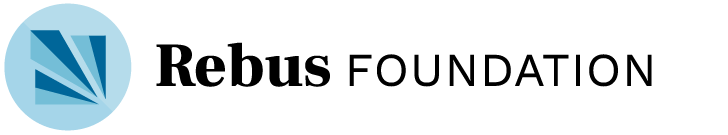
2 thoughts on “What is Accessibility?”