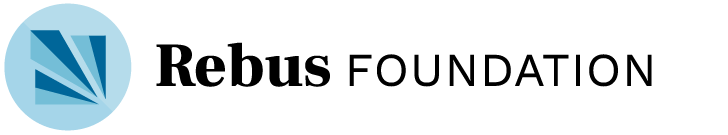It’s that time again! We’re rolling out a new release of Rebus Projects, and once again, it is packed with some exciting new features and improvements. With our beta projects underway, we’ve been gathering great, live feedback from them and can’t thank them enough for their patience and willingness to give it a go. Many of these changes have been a direct result of their comments, and we’re already busy planning the next round of changes.
If you’re interested and/or using the platform at all, we welcome your questions, bug reports, feedback, and any great ideas you have for what we should add in future.
New Features
- Standardised subjects: When you create a project, you can now select the relevant subject from a set list, or use a custom subject. The list of subjects will likely expand in future, but structuring this data helps us to develop some very useful features, such as…
- Filter by subject: With standardised subject names, you can now filter project by subject on the homepage. As the number of projects grows, this will be very handy!
- Standardised activity names: When you create a new activity, you can now select a name from a set list, or create your own. While similar to subject naming, the reasoning here is slightly different – this is a first step towards modelling the publishing process in the platform, so creators can see the different kinds of activities they might need to undertake on their projects. In future, these preset activity names will also be associated with activity templates & guides.
- Create activities during project creation: In another one-two hit, adding standard activity names also allows these activities to be added right when you’re creating your project. You can select from the full list which ones you think you’ll need, and they’ll automagically appear as part of your project!
- Reorder activities: A repeated request, project admins can now change the order in which activities appear on the project info page, allowing them to bump more active ones to the top, order them by timeline, or, hey, alphabetically if they want!
- Reorder resources: As above, this allows project admins to reorder the resources on the project info page from the editing interface.
- Edit resource names: Another request – resource names can now be edited to override the title pulled automatically from the link. This can help provide better context for the resource.
- Sharing (is caring): Twitter, Facebook, and email sharing has been added to the project info page and activities – spread the word, people!
- “Book Released” widget (first cut): Ready for the world to see the results of your hard work? This widget lets you highlight your book front and center on the project info page! Add a link and upload a cover, and it’ll all appear. Then, if you want to focus to go back onto the work (e.g. for a second edition), you can switch it off again.
Other changes
- Small modifications to the user sign up flow
- Added minimum character count to comments to avoid blank comments saving
- Changed target release date format to month + year
- Added help text where helpful
- Fixed bug where volunteers for an activity could not be accepted
- Fixed a handful of other minor bugs